Merge data
When importing additional data, OfficeReports provides a number of different options for importing the data.
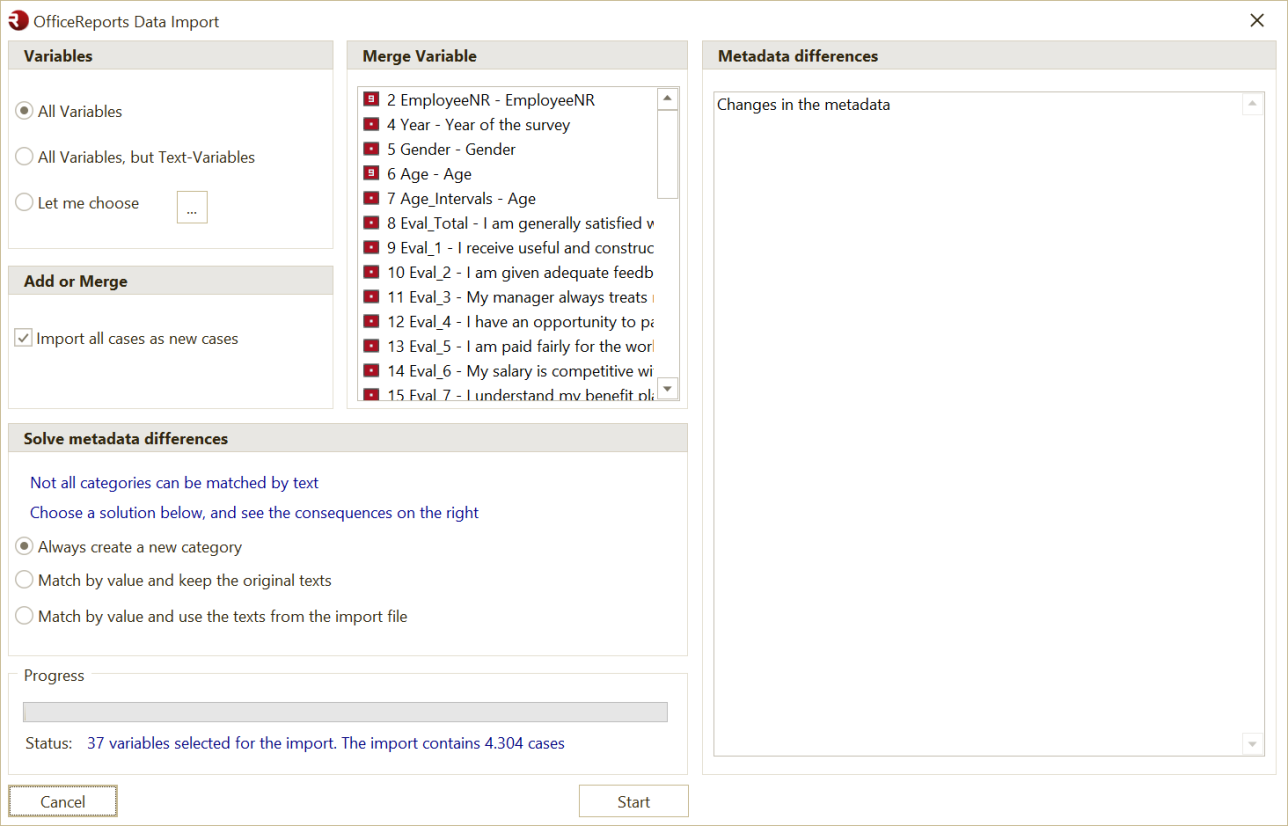
Variables
If the data file contains many variables and only a part of them are relevant to import, you may select which variables to import.
Add or Merge
If the new dataset only contains new cases, please check the 'Import all cases as new cases' checkbox. Otherwise you have to choose a 'Merge Variable'. When merging the import data with the already imported data, each case is matched by this 'Merge Variable'. All cases matched will get the values found in the import file.
Important: Unmatched cases will be added as new cases. If your dataset contains some cases which you already have imported, please choose a unique variable like 'RespondentID' as 'Merge Variable' to avoid importing duplicates.
Solve metadata differences
Solve the differences between the import file and the existing variables/categories. In case the texts of some categories just is different, choose one of the 'Match by value' options.